RetroClinic to the rescue!

I’d extracted my PSU (as above!), and sent it in the post for Mark @ RetroClinic to look at. Also took an option on a GOTEK unit - so I could transfer from Opus DDOS into ADFS on a USB stick, which could then be read . . .
Mark replaced the burnt out caps, the mains lead and the switch - very neat job, plugged back in, and hey presto - a working BBC Master! Very pleased (and relieved nothing else had blown).
However, the configuration was lost as I’d removed the battery pack - “replace with Acorn parts” was written on the label, slight challenge there:
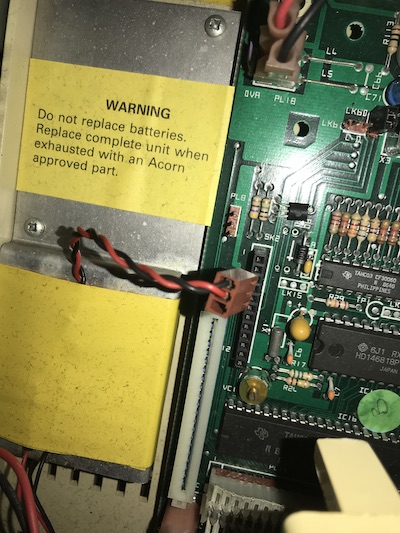
However, mine was the “fix” Acorn applied which meant it was 3x AA batteries, a resistor and a diode - a replacement for a Lithium battery that could recharge explosively (!). My batteries were just 3 Duracell AA, so extracted, cleaned the contacts with vinegar (to dissolve the battery crud), scrubbed clean and ready to go with new batteries.
Now, to fix the configuration - there are various sources of info to remind the forgetful, but I found RetroClinic’s instructions worked for me (although I’d not purchased the batteries from them). Also a good blog post from “What Jessie Did Next” - showing the use of random blogs - gives me faith! Also the Official Acorn Application Note 203 hosted by the amazing collection at StarDot. The magic technique is:
- Power on whilst pressing
Runtil a message saysCMOS Reset - Then press
CTRL-Break - Then
CTRL-F-Breakto enter “Supervisor” mode - and start configuring *CONFIGURE FILE 3(my disc system is Opus DDOS - in a cartridge slot)*CONFIGURE LANG 12(so BBC BASIC starts up)*CONFIGURE MODE 7(initial screen mode - TeleText!)
Right then, onto the discs!
